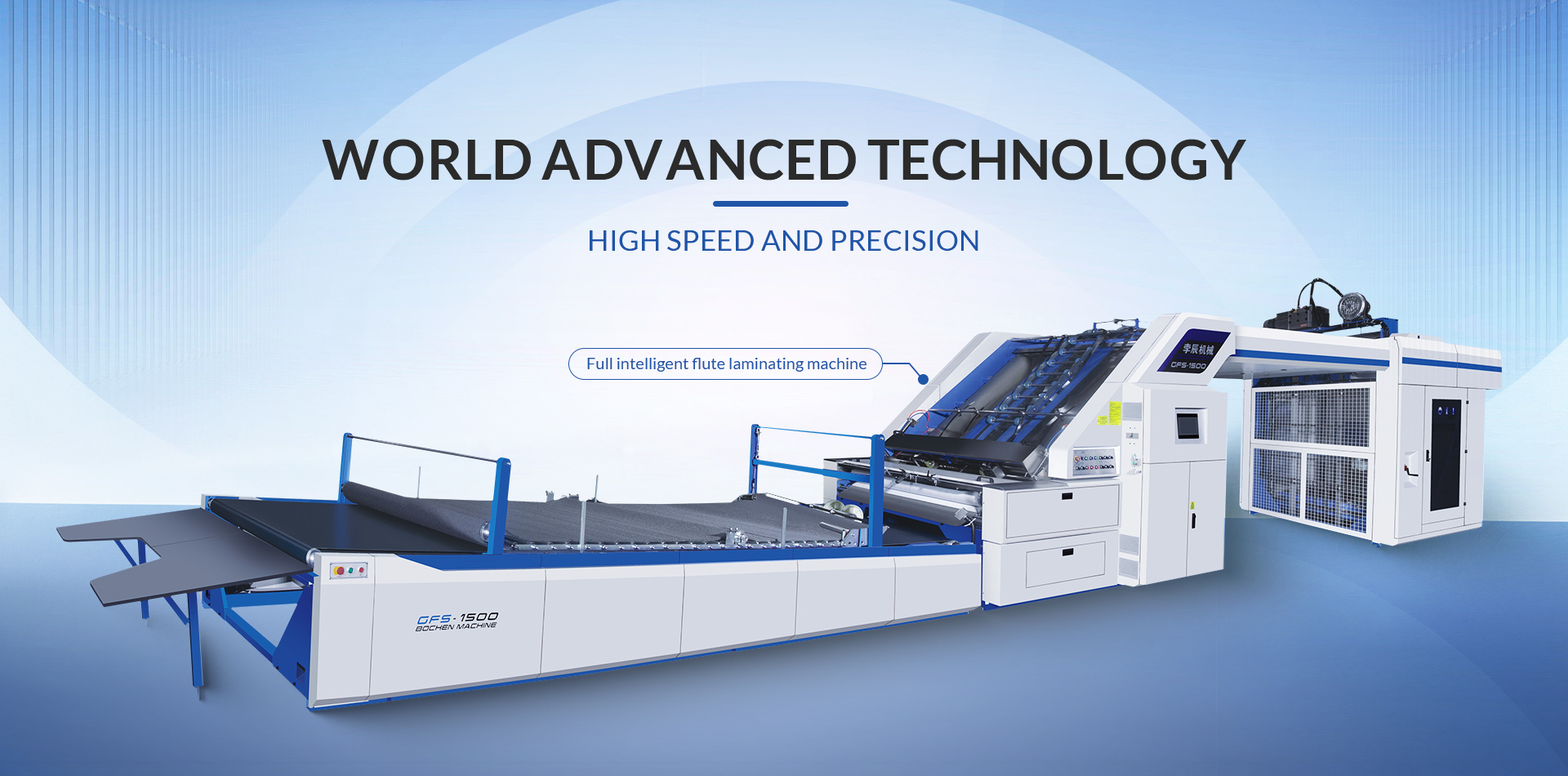Get Quote
News
- Thailand: International Packaging and Printing Exhibition2023.9.20-9.23 Thailand International Packaging and Printing Exhibition
2023 10/25
- China International Carton ExhibitionChina International Carton Exhibition July 12 to July 14, 2023
2023 10/25
- Egypt:Print 2 PackEgypt:Print 2 Pack Date:2019.9.5-9.7 Venue:Egypt exhibition center New Cairo, Egypt Booth:D4-2
2019 08/17
- poland Poznan international exhibitionpoland exhibition : ADD: Poznan international convention and exhibition center, Poland Date: 30.9-3.10.2019 Booth: HZ09
2019 08/17
- Vietnam print packvietnam fair: Vietnam print pack Venue: Saigon Exhibition & Conference Center(SECC) Date:October 16 (Wed.) - 19 (Sat.), 2019 Booth: 183
2019 08/17
- SinoCorrugated 2019SinoCorrugated 2019 Time: April 8-11 Address: Shanghai New International Exhibition Centre No.2345 Longyang Road, Pudong New District, Shanghai, China our booth: E7B30
2019 02/17
- International Print China 2019Print China 2019 Time: April 9-13, 2019 Venue: Guangdong Modern International Exhibition Center Our Booth: 6-T008
2019 02/17
- Yiwu stationery gifts exhibitionYesterday afternoon, from the 2017 China yiwu stationery gifts exhibition press conference, according to the 2017 China yiwu stationery gifts exhibition will be on June 4-6 in yiwu international exhibition center. 2017 China yiwu stationery gifts exhibition sponsored by the Chinese cultural and educational sporting goods association, zhejiang China commodity city group co., LTD., to undertake co-host, yiwu stationery industry association.This exhibition with "innovative thinking, integration of resources, the means of development, win-win cooperation" as the theme, a total of nearly 1400 standard booths, attracted more than 40 stationery industry association, both at home and abroad to more than 30 stationery wholesale market participation, expect major purchaser of 10000 people, including foreign more than 2000 people.
2017 06/06
- The Belt and Road International Cooperation ForumOn May 14th ~15, "The Belt and Road International Cooperation Forum held in Beijing, the theme of the forum is to strengthen international cooperation, to build The Belt and Road, achieve win-win development". Standing on the new starting point of international cooperation, mutual benefit and win-win situation, China's printing and packaging industry's overseas development will also be on a new stage.
2017 05/25
- The 9th Beijing International Printing Technology ExhibitionThe 9th Beijing International Printing Technology Exhibition 9th-13th May our booth: W6-104
2017 04/21
- Sino folding carton of INNOVOname: sino folding carton ADD: shanghai new international exp centre, china Date: April 11-14
2017 03/18
- How to use a binding machine?--INNOVO PRINTINGA binding machine attaches documents together into a book. Generally most people are cutting 8½-by-11-inch paper. Your measurement is based on how large of a margin you would like the binding comb to sit in. 1.Turn on the machine. Once the machine is running, place the comb on the top of the teeth. Choose your binding comb size based on how large the document is in terms of length and width. The combs come in sizes ranging from 1/8 inch to 5 inches. 2.Place the binding comb (teeth up) onto the teeth opener at the top and turn the crank toward you to open the comb. This will hold it in an open position so you can place the cut paper into the comb while you are cutting the rest of the sheets. 3.Place the paper into the cutting slot, flush to the left side of the ruler. Line it up properly and use the foot pedal to press down. The electronic cutter will come down and punch holes into the paper. 4.Line up the holes against the binder comb and push onto the comb. Repeat this step until your document is completed and whole. Then crank the binding comb closed and pull the document off the machine.
2015 10/20
- How does a laminator machine work?--INNOVO PRINTINGLarge Laminator There are a couple different types of laminating machines out there to choose from. The hot laminating machine comes in two types, the large film type and the pouch type. The large hot laminator is meant for laminating big items or many items all at once. The machine is turned on to heat up and the items are placed on the bottom sheet of clear laminate. A roller near the heating mechanism holds the top layer of laminate. When the machine is turned on the rollers pull the bottom layer forward as the top layer is rolled out simultaneously. The heating mechanism seals the two layers together whereever they touch, sealing the item inside. Pouch Laminator The hot pouch laminator machine is similar in that it heats the laminate and seals the two sides together. But the laminate itself is not attached to the machine. It comes in convenient letter or smaller sizes. The user places the item to be laminated inside the laminate pouch and turns the machine on to heat up. Once ready, the pouch is placed in the machine and rollers pull the pouch through the heat as it goes. In both cases of hot laminate machines, the two layers consist of an adhesive resin and a polyester-based layer. When the two touch and are heated, the resin melts to create the hard surface as it bonds with the polyester layer. Cold Laminator The other type of laminate is cold. It is used for items that might be sensitive to heat, such as carbon copies and even some ink jet print. In this case, the laminate is activated through pressure instead of heat. It is sent through a machine that rolls the two layers together and presses them in place.
2015 10/20
- How to use a laminator machine?--INNOVO PRINTING1.Turn on the laminating machine. There is an on/off switch usually located at the back of the machine. (Plug the machine into an outlet first.) If the on/off switch is in the on position, but does not appear to be functional, check for a "Standby" button to get the machine out of hibernation. 2.Wait for a few minutes, depending on the model of your machine. Most laminators require at least 10 minutes to completely warm up. You can tell if a machine is ready by looking at its indicator light. Most machines have a "Ready" light that flashes on and off until the machine is ready to go; at that time, the light stays solid. 3.Select the speed at which you want the machine to laminate. Most machines have 10 settings; 1 is the slowest and 10 is the fastest. Laminate very thick items, such as poster board, at slower speeds. Laminate thin items, such as notebook paper, at faster speeds. 4.Place the items you want to laminate on the machine. Slide the items up until they just touch the edge of the plastic film. Make sure items do not overlap or are too wide for the machine. Remember that you cannot undo laminating without damaging the laminated item. 5.Press the "Run" button. The items should begin to move through the laminating machine. You can press the "Stop" button at any time to add additional items. After you feed all items into the machine, wait until the last item completely comes out the back of the machine. Press the "Stop" button a final time. 6.Slide the cutting mechanism (located in the back of the machine) across the plastic film. This releases your laminated materials from the roll of plastic film and readies the machine for the next user.
2015 10/20
- A new factory builtWarmly celebrate innovo company built 18000 square meters of new plant
2014 08/01
Email to this supplier